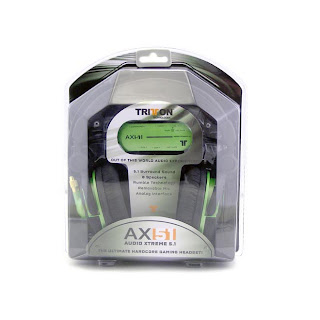Dell - XPS M1330
Dell claims that the XPS M1330 is the world's thinnest 13.3-inch notebook and, while we wouldn't dispute that for the front of the chassis (23mm), it's far off the mark when it comes to the rear of the chassis, which measures some 34mm thick. But the wedge design of the XPS M1330 somehow adds to its appeal, and weighing in at 2kg with the standard 6-cell battery, it's eminently portable too.
The XPS M1330 comes with 2GB of 667MHz DDR2 memory as standard but can support a maximum of 4GB (additional £199.99), but even with the standard amount the laptop provides plenty of performance, producing a PCMark05 score of 4,530, enough to keep the installed Windows Vista Home Premium happy.
Driving the graphics in the XPS M1330 is an Nvidia GeForce 8400M GS card with 128MB of dedicated memory, and while the 3DMark06 score of 1,400 is quite impressive for this style of notebook, you still wouldn't class it as a gaming machine.
The keyboard is a delight to use and stretches across the full length of the chassis, while in front of it sit the small trackpad and mouse buttons. The trackpad is a little on the small side, but it does have vertical and horizontal scrolling functions. A fingerprint reader is installed in front of the keyboard on the far right-hand side of the chassis for added security.
For storage our review sample came with a 5,400rpm, 160GB hard drive, but once again there are more options available, up to 320GB with a 5,400rpm spin speed or up to 200GB with a faster 7,200rpm drive. The tray-loading 8x optical drive of the M1210 has been replaced by a neater 8x DVD+/- slot-loading drive.
There's also a 54mm Express Card slot which doubles as the home for the mini remote control unit. On the left-hand side of the chassis sit most of the ports; power in, VGA, Ethernet (10/100Mbps), HDMI, 4-pin FireWire and one of only two USB ports. Joining the optical drive on the right-hand side is the Express Card slot, the remaining USB port and the on/off switch for the WiFi and Bluetooth modules. The front of the chassis holds two audio ports along with a card reader.